一、添加钉钉机器人
步骤一,登录钉钉,在机器人管理页面选择“自定义”机器人,输入机器人名字并选择要发送消息的群。如果需要的话,可以为机器人设置一个头像。点击“完成添加”,完成后会生成Webhook地址。
步骤二,点击“复制”按钮,即可获得这个机器人对应的Webhook地址,其格式如下:
1
| https://oapi.dingtalk.com/robot/send?access_token=xxxxxxxx
|
二、获取timestamp与sign参数
1
2
3
4
5
6
7
8
9
10
11
12
13
14
15
16
17
18
19
20
21
22
23
24
25
26
27
28
29
30
31
32
33
34
|
timestamp = str(round(time.time() * 1000))
secret = 'this is secret'
secret_enc = secret.encode('utf-8')
string_to_sign = '{}\n{}'.format(timestamp, secret)
string_to_sign_enc = string_to_sign.encode('utf-8')
hmac_code = hmac.new(secret_enc, string_to_sign_enc, digestmod=hashlib.sha256).digest()
sign = urllib.parse.quote_plus(base64.b64encode(hmac_code))
|
三、推送消息完整代码
1
2
3
4
5
6
7
8
9
10
11
12
13
14
15
16
17
18
19
20
21
22
23
24
25
26
27
28
29
30
31
32
33
34
35
36
37
38
39
40
41
42
43
44
45
46
47
48
49
50
51
52
53
54
55
56
57
58
59
60
61
62
63
64
65
66
67
68
69
70
71
72
73
74
75
76
77
78
79
80
81
82
83
84
85
86
87
88
89
90
91
92
93
94
95
96
97
98
99
100
101
102
103
104
105
106
107
108
109
110
111
112
113
114
115
116
117
118
119
120
121
122
123
124
125
126
127
128
129
130
131
132
133
134
135
136
137
138
139
140
141
142
143
144
145
146
147
148
149
150
151
152
153
154
155
156
157
158
159
160
161
162
163
164
165
166
167
168
169
170
171
172
173
174
175
176
177
178
179
180
181
182
183
184
185
| import time
import hmac
import hashlib
import base64
import urllib.parse
import requests
import json
from common.common_logger import Logger
'''
对接钉钉消息通知
'''
basepagelog = Logger('logger', r'D:\po_test\outputs\\').getlog()
def dingding(test_report):
timestamp = str(round(time.time() * 1000))
secret = 'this is secret'
secret_enc = secret.encode('utf-8')
string_to_sign = '{}\n{}'.format(timestamp, secret)
string_to_sign_enc = string_to_sign.encode('utf-8')
hmac_code = hmac.new(secret_enc, string_to_sign_enc, digestmod=hashlib.sha256).digest()
sign = urllib.parse.quote_plus(base64.b64encode(hmac_code))
access_token = ''
url = 'https://oapi.dingtalk.com/robot/send?access_token={}×tamp={}&sign={}'.format(access_token,
timestamp, sign)
str_time = time.strftime('%Y-%m-%d %H:%M:%S', time.localtime())
data = {"msgtype": "markdown",
"markdown": {
"title": "测试已完成",
"text": r"#### {}测试报告生成成功 \n> 存放地址:\\192.168.1.80\share\TestFolder\自动化分享\测试文件夹\n> "
r"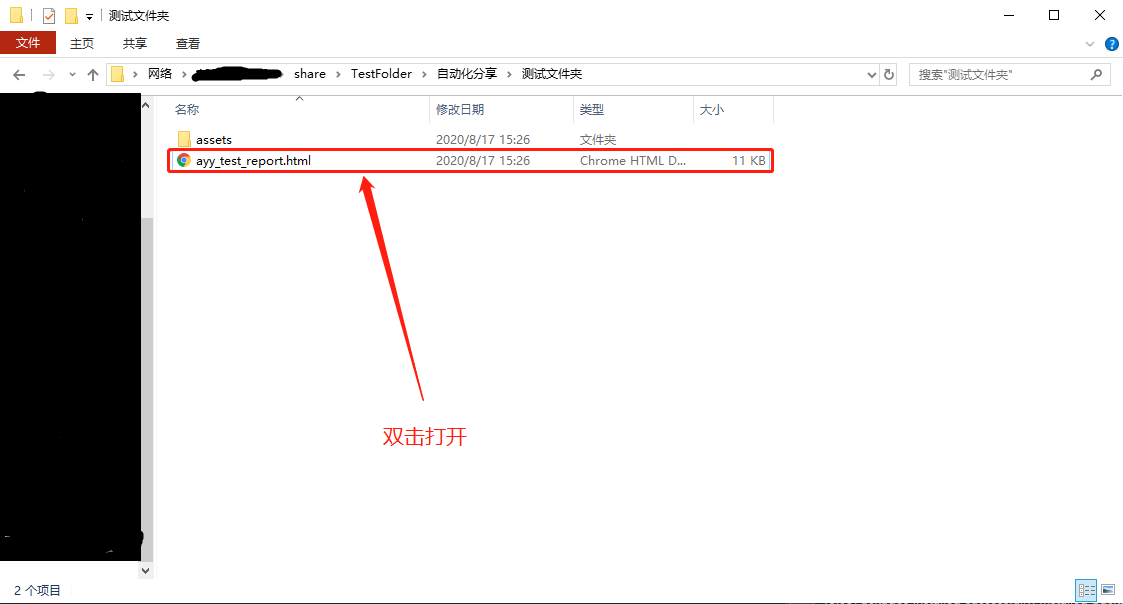"
r"\n> ###### {}生成成功\n".format(test_report, str_time)
},
"at": {"atMobiles": ["15386174586"]}
}
headers = {'Content-Type': 'application/json'}
message = requests.post(url, json.dumps(data), headers=headers).json()
if message['errmsg'] == 'ok':
return basepagelog.info('钉钉消息推送成功')
else:
return basepagelog.error('钉钉消息推送失败')
|


